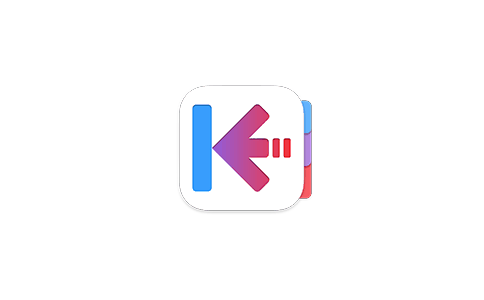SolidWorks 2014 Premium x86 / x64 Download + Active / Activation
SolidWorks 2014 Premium x86 / x64 Download
Introduction
SolidWorks is the core of the integrated enterprise automation complex, with the help of which the product life cycle is maintained in accordance with the concept of CALS technologies, including bi-directional data exchange with other Windows applications and the creation of interactive documentation.
Depending on the class of tasks to be solved, customers are offered three basic system configurations: SolidWorks, SolidWorks Professional and SolidWorks Premium.
SolidWorks CAD developer is SolidWorks Corp. (USA), an independent division of Dassault Systemes (France) – a world leader in high-tech software.
Developed by SolidWorks Corp. They are characterized by high quality, reliability and productivity, which, combined with qualified support, makes SolidWorks the best solution for the industry.
SolidWorks integrated solutions are based on advanced hybrid parametric modeling technologies and a wide range of specialized modules.
Installation Guide
- Install SW2014 using next serials
SolidWorks Serial:0000 0000 0000 3486 Q5HF FG98or
0001 0001 0736 0361 JK3Q HDJ3
For
other modulesUSE ONLY THESE SERIALS:
SolidWorks Simulation9000 0000 0001 8043 TB9T SGD9SolidWorks Motion
9000 0000 0002 7942 9KW4 9FBCFlow Simulation
9000 0000 0003 3107 V8F3 PG44SW Composer
9000 0000 0021 4754 DCB4 HC3JSW ComposerPlayer
9000 0000 0022 1655 536J H9KHSW Electrical 2D
9000 0000 0000 1616 MDZ8 R8J2If you will get warning about wrong (not valid) SW Serial continue installation by clicking
NEXTbutton! - Run
"SW2010-2014.Activator.GUI.2014.2.SSQ.exe"(as Administrator!). On"General"tab check if all SW2014 products are selected to activation and click"Activate!" - Wait for Activator message
"All done! Enjoy"and clickOKto close Activator - Enjoy
To install Workgroup PDM Server:
- Install IIS full configuration if you plan using Web Portal
- Install PDM Server from CD
- If your computer is not connected to Internet, use arbitrary email and SW serial to get a key from PDMWorks keygen
- If installing Web Portal, leave license string from Workgroup PDM Viewer empty
- When installation completes, apply a fix inside keygen
- Reboot your computer
- Enjoy!
下载仅供下载体验和测试学习,不得商用和正当使用。