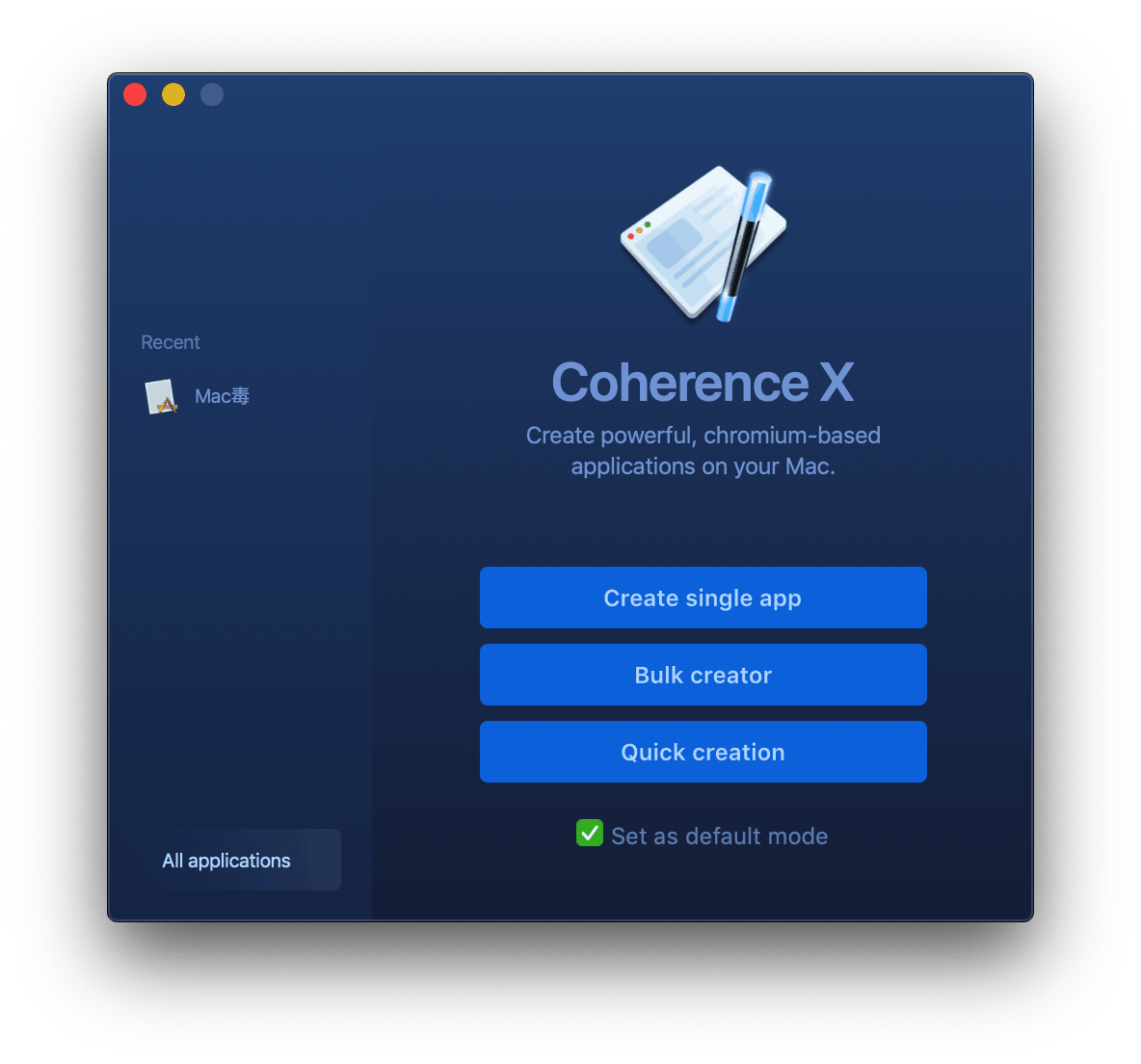Windows Server 2019 Download + Updated November 2020
Windows Server 2019 Download
Introduction
Windows Server 2019 is the latest generation of Windows operating system for servers, which has just been released and has replaced Windows Server 2016. As with the previous version, the core of Windows is similar to Windows 10 and includes the latest updates released for Windows 10. With the exception of a few new features, other changes include bug fixes and appearance changes. Microsoft has also introduced a new version of Windows Server that lacks a user interface (GUI) and is managed only by the command line; This version of Windows Server has been updated with Windows 10 and has a very high speed and security.
Key Features
- Seamless hybrid operations
Many existing applications can move fast to cloud. In most cases, however, organizations will need to manage multiple environments. Rather than piece together a custom solution, professionals can turn to Windows Server 2019 and existing skills and knowledge to extend datacenters to the cloud. Plus, they can use the same technologies to manage and secure it all. - Unique hybrid capabilities
Extend datacenter to the cloud. Only Microsoft offers consistent hybrid services, including a common identity platform with Active Directory, a common data platform built on SQL Server technologies, and hybrid management and security. - Add built-in hybrid management capabilities.
Windows Admin Center delivers an elegant, browser-based view of Windows Server workloads running on-premises and in Azure. Easily connect Windows Server deployments to Azure services and use natively integrated services such as Azure Backup and Azure Site Recovery without disrupting applications and infrastructure. - Enhanced security
Privacy and compliance concerns are some reasons organizations choose to keep data on-premises. Safeguard intellectual assets with enhanced protections made possible by Microsoft’s annual security investment of $ 1 billion and broader support for Linux. - Manage privileged identities.
Many breaches can be prevented by protecting administrator credentials. Windows Server 2019 ensure that all apps and system components have just enough access privilege. - Secure the operating system. Discover and address security breaches with integrated Windows Defender Advanced Threat Detection. Help prevent host intrusion with Windows Defender Exploit Guard, which locks down devices against attack vectors and blocks behaviors commonly used in malware attacks.
- Secure fabric virtualization.
Protect VM workloads from unauthorized access, with Shielded Virtual Machines for Windows Server or Linux workloads. Protect network traffic with the flip of a switch with Encrypted Subnets. - Faster app innovation
Container technologies in Windows Server 2019 help IT pros and developers collaborate as part of a DevOps approach to deliver applications faster. You can also deliver container benefits to existing apps with minimal code changes by moving apps from virtual machines to containers. - Modernize apps faster with container support.
Windows Server 2019 delivers a smaller Server Core container image for speedier download and offers enhanced support for compute, storage, and networking of Kubernetes clusters and the Red Hat OpenShift Container Platform. - Improve Linux operations.
Building on previous support to run Linux and Windows containers side by side, Windows Server 2019 reduces complexity by enabling developers to use standard tools such as Open SSH, Curl, and Tar. - Unprecedented hyper-converged scale
Hyper-converged features introduced in Windows Server 2016 helped changed the way IT pros scaled storage and compute, and technology in Windows Server 2019 enhances these capabilities for faster time to value. - Microsoft-validated solutions ready to go.
Use turnkey Hyper-Converged Infrastructure solutions from your preferred hardware partner participating in the Windows Server Software Defined (WSSD) program. - Get industry leading performance.
Configurations are optimized for each partner’s hardware and focus on performance, capacity, or a balanced approach. - Simplified management.
Simplify daily management of HCI deployments with Windows Admin Center, an elegant, lightweight browser-based, locally-deployed platform that brings together your resources for visibility and action.
System Requirements
- Processor:
- 1.4 GHz 64-bit processor
- Compatible with x64 instruction set
- Supports NX and DEP
- Supports CMPXCHG16b, LAHF / SAHF, and PrefetchW
- Supports Second Level Address Translation (EPT or NPT)
- Memory:
- 512 MB (2 GB for Server with Desktop Experience installation option)
- ECC (Error Correcting Code) type or similar technology
- Disk space:
- 32 GB free space
- Compliant with the PCI Express architecture specification
- Persistent storage devices on servers classified as hard disk drives must not be PATA
- Windows Server 2019 does not allow ATA / PATA / IDE / EIDE for boot, page, or data drives
- Network adapter:
- An Ethernet adapter capable of at least gigabit throughput
- Compliant with the PCI Express architecture specification
- Supports Pre-boot Execution Environment (PXE)
- Other requirements:
- DVD drive (if you intend to install the operating system from DVD media)
- UEFI 2.3 .1c-based system and firmware that supports secure boot
- Trusted Platform Module
- Graphics device and monitor capable of Super VGA (1024 x 768) or higher-resolution
- Keyboard and Microsoft® mouse (or other compatible pointing device)
- Internet access ( fees may apply)
Download
| File Parameters | Parameter Values |
|---|---|
| File name | en_windows_server_2019_updated_oct_2020_x64_dvd_7484fc77.iso |
| File Size | 5.10GB |
| Download Tools | Torrent Client Supporting Mangnet Links |
| Download link |
下载仅供下载体验和测试学习,不得商用和正当使用。